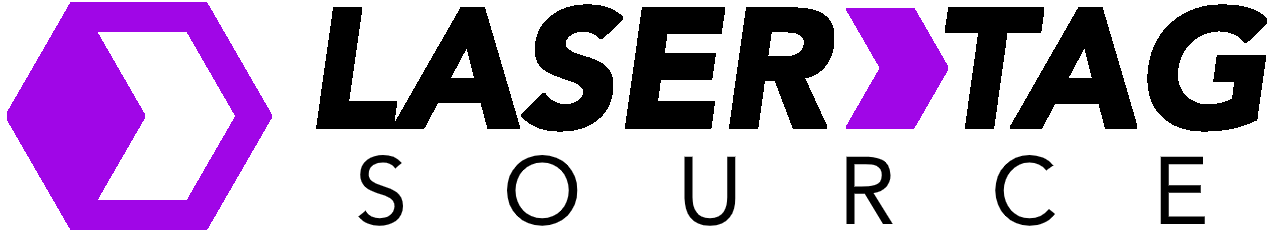Scoring Systems
Lately at Laser Tag Source we’ve been receiving a lot of questions regarding our scoring systems, and we are so glad people are looking to take their games to the next level! To help you guys along with that I’m going to be answering some of the frequently asked questions regarding the scoring systems, how they work, what comes with them and how many guns each system can handle. I am going to focus on the broad strokes for these systems so with this post I will also point you in the right direction with some links to instructional videos.
I would first like to introduce you to the Lazerswarm, this scoring system is exclusive to the Hornet and allows for 16 players at once, which if you have managed to amass that many people together good job, it is more than I can do on any given day. Along with the system itself we will send a laptop with all the right power cables, software and login already in place for you to start playing so you don’t have to mess around with downloading and memory taxing stuff on your computer because you want to have a good time with laser tag guns.
Give yourself between 15-30 minutes to set up your first game using the Swarm. In between games you will have to turn the guns off and re-connect them to the system which takes about 10 minutes so consider this element if you have a large group of people that you want to run through in a set amount of time. Please be sure to check out the instructional video for the Lazerswarm for details on how teams and scoring works. I can’t explain it better than that.
Next let’s look at our friend the Command Center Module or CCM for short. This scoring system is only compatible with the Tippman Barracudas. The CCM works best with no more than 30 guns logged into the system and it comes with a laptop with the necessity software set up for your game, same as with the Lazerswarm, but also do not forget to take a look at the instructional video for this one either. Be sure to be in an area with wifi to start the process of setting up your Command Center Module. You don’t need wifi to run the games, just to set up your initial game in the system.
Be sure to set aside 15-30 minutes to set up your CCM. If you want the quick set up give yourself the 15 minutes, if you want to get fully customized be sure to set aside the full 30! The CCM has a much quicker turn-around time between games. For this system simply make sure the guns haven’t turned themselves off and check them back in. This can be an instant turn-around time or give yourself about 5 minutes if you want to adjust the actual settings of the game. This system allows you to run a lot of people through in a short amount of time, and is the gun and system we’ve used in partnership with Nerdist at San Diego Comic Con for the past two years!
For each of these systems the process if very similar, you are going to want to need to set up teams and names and the general rules for your games, but to avoid leading you around the screen with a long list of words I again urge you to just quickly watch the videos above. Thanks for the questions and please keep them coming! These systems really are the cherry on top of your orders and we hope you enjoy adding depth to your laser tag experience.